It’s important to know a bit about the proxy service you’ll be using and how to go about it. Webshare is a trusted proxy provider that gives users access to geo-restricted platforms.
Unlike most platforms, you can easily sign up with Webshare thanks to the easy registration process. You only need to provide your email address and create a password. There is also another method, which is to directly use your Google account.
After registering, Webshare automatically gifts you with 10 free proxies. The proxies are from popular countries that are eligible to use the Airbnb service.
With this out of the way, we’ll walk you through how to use Webshare proxies with Airbnb on Chrome, Windows, and Android devices.
Easiest Method: Airbnb Proxy for Chrome
Most users prefer Chrome as their browser option. Knowing that, we’ve put together a guide to use Webshare proxies on the browser. Follow these steps to set it up:
Step 1: Get the Webshare Proxy Extension on Your Chrome Browser

Create a Webshare account you will use with Chrome proxy extension. Then, log into your Webshare dashboard using your registered email and password. Once logged in, you’ll see a button “Add extension for free.” Clicking on it will redirect you to the Chrome Web Store, where you can install the Webshare proxy extension. Simply click on the “Add to Chrome” button to complete the installation.
Step 2: Launch the Webshare Extension
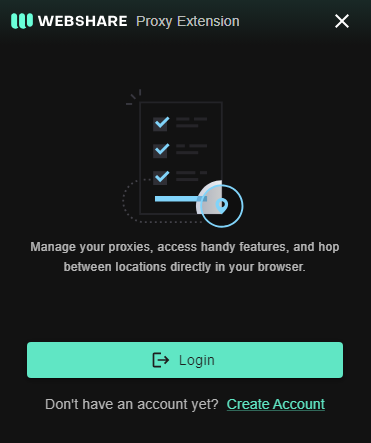
After installing the extension, find the Webshare icon on your Chrome extension page and click on it. On the Webshare proxy extension, you’ll have to log into your account with your credentials.
Step 3: Select and Connect to the Proxy
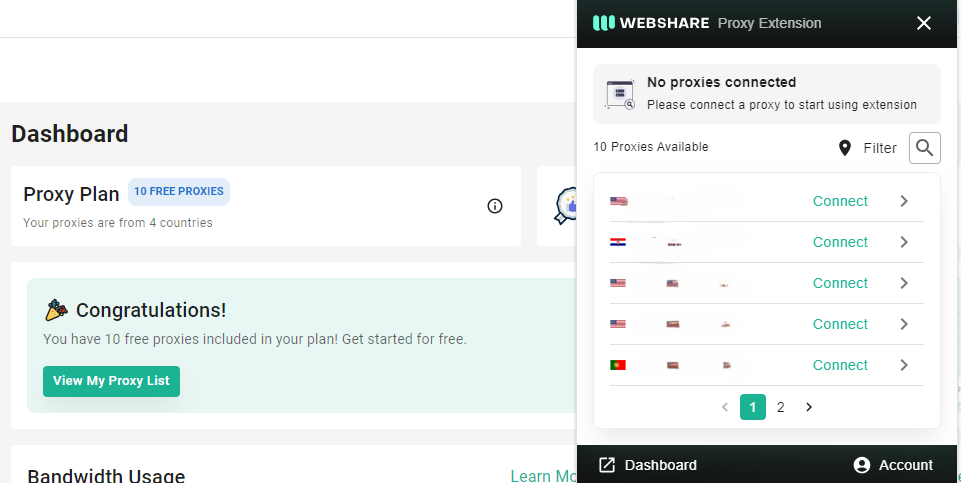
Once you’ve logged in, the extension shows the 10 free proxies available in your account. Since proxies are available from different countries, you can select one that best suits your needs—ideally from a country where Airbnb has no restrictions. Click on the “Connect” button next to your preferred proxy.
Airbnb Proxy for Windows Instructions
For users who prefer to use the proxy on their Windows, here is a simple guide to follow:
Step 1: Go to Your PC’s Proxy Settings Page
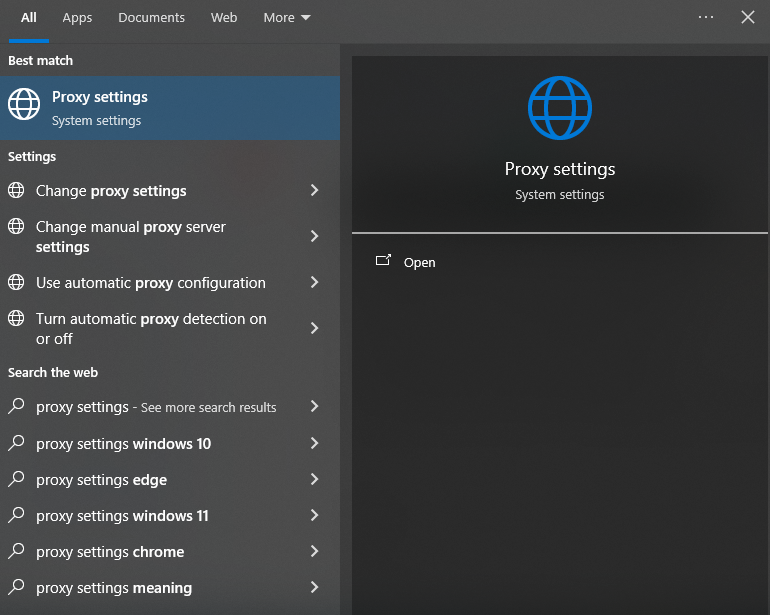
Open the Windows search bar and type “Proxy Settings.” Click on the option that appears on the result panel. This will open up the proxy page on your PC.
Step 2: Enter Your Webshare Proxy Details

On the proxy settings page, you’ll see two options (Automatic and Manual Proxy Setup). Scroll down to the latter option. Toggle ON the “Use a proxy server” option.
This automatically opens up the boxes where you are to enter your proxy details (address, port, username, and password). Click on “Save” to complete this process.
Airbnb Proxy for Android Instructions
Here is how to use Webshare’s Airbnb proxy on your Android device:
Step 1: Connect Your Phone to a Stable WiFi Network

Start by connecting your Android device to a stable WiFi network. Note that this is important for the configuration process to work smoothly. You can do this by opening your device’s settings and tapping on the WiFi icon. Connect to your chosen network if you haven’t already done so.
Step 2: Enter Your Free Proxy Information
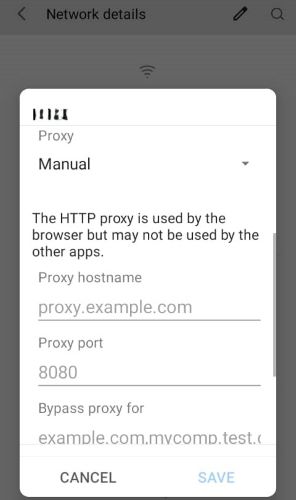
Once you’ve connected, tap on the WiFi network name to open its settings. Scroll down to find “Advanced Options.” Look for the “Proxy” setting. Change this option from “None” to “Manual.” Then, like the previous method, you need to enter the details on your preferred Webshare proxy and save it.
How to Test Airbnb Proxy?
After setting up the Webshare Airbnb proxy, the next step is to check if it works, and the best way to do that is to use an IP checker. You find lots of platforms offering this service, but the best option is “WhatIsMyIPAddress.com.” You get to verify the proxy details and also the location it generates from.
How to Turn off Airbnb Proxy?
Here is how to turn off the Airbnb proxy for each method:
- Chrome Browser: Click “Disconnect” from the Webshare proxy extension.
- Windows: Turn off the manual proxy setup.
- Android: Change the manual option to none (under the advanced settings)
What is the Best Proxy to Use With Airbnb?
All of Webshare's proxies are great for using with Airbnb. You can use any of the free 10 proxies to book an apartment on the platform.









