Launched in 2010, AliExpress is one of the largest online stores in the world. It is based in China, allowing consumers from all over the world to connect with wholesalers and manufacturers to get their goods. It is designed for individual consumers. It allows them to buy directly from producers and sellers in China. This model makes the prices of goods lower compared to traditional retail channels. However, because the products have to be shipped all the way from China, shipping times can be longer than with regular retailers.
It is also available in various languages, which makes it accessible to customers anywhere in the world. But you might get a different experience based on your location. There might be some pricing differences or your access might be limited when shopping. If this happens to you, using a proxy can come in handy. A proxy server will function as a go-between between your device and AliExpress, routing your connection through a different location. This will help you overcome any regional limitations and access better prices for your desired goods.
Below is a guide on how to use a proxy with AliExpress.
Before Starting
The first step to setting up a proxy connection with AliExpress is getting the proxy you’d like to use. There are proxy-providing services like Webshare, which specialise in providing proxies to users. Webshare is a free proxy service that lets you access up to 10 free proxies without having to connect your credit card. They also provide you with various premium features without requiring you to make any upgrades.
You can start using this service simply by registering for free on Webshare’s free proxy page. You’ll enter some details to create an account. After that, you can create a username and password to log in and access your dashboard.
Easiest Method: AliExpress Proxy for Chrome
To use a proxy with AliExpress, the easiest option is to use Google Chrome. Many users access the platform through this browser. All you have to do is download the Webshare Chrome extension on your browser. Here’s how to go about it:
Step 1: Install Proxy Extension
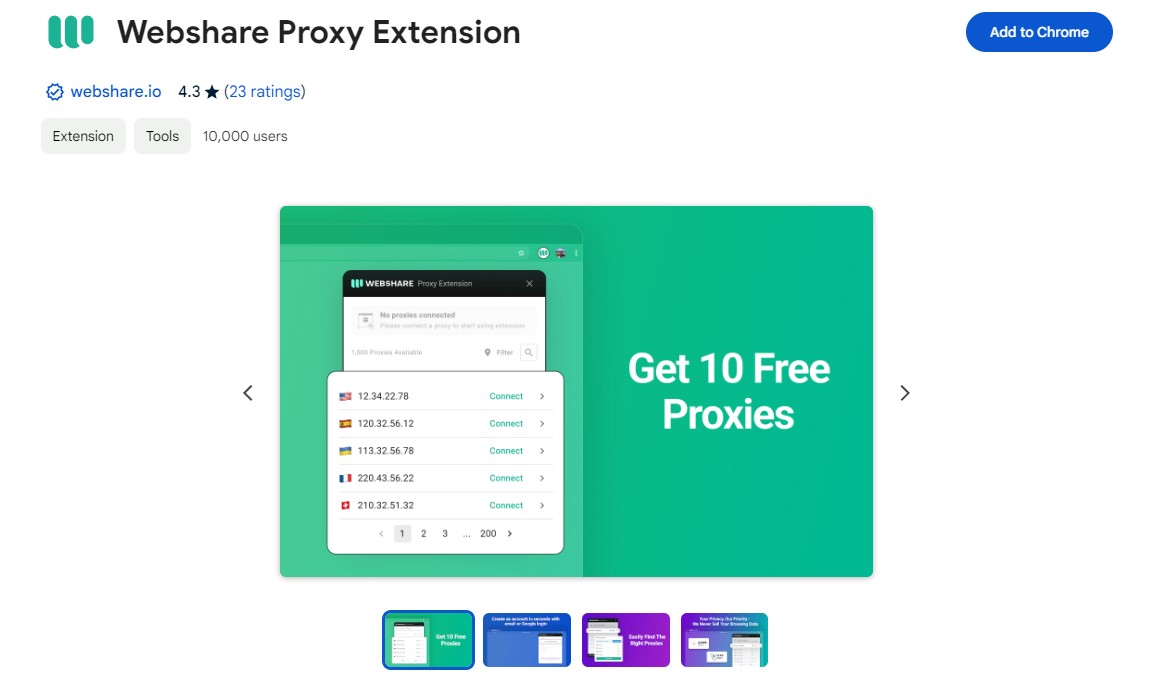
Create a Webshare account you will use with Chrome proxy extension. The Webshare extension allows you to access Webshare’s features while browsing without needing to switch tabs. To download this extension, go to the Chrome Web Store and search for ‘Webshare Proxy Manager’. Then, click ‘Add to Chrome.’ It might take a few seconds to install.
Step 2: Configure Proxy Extension
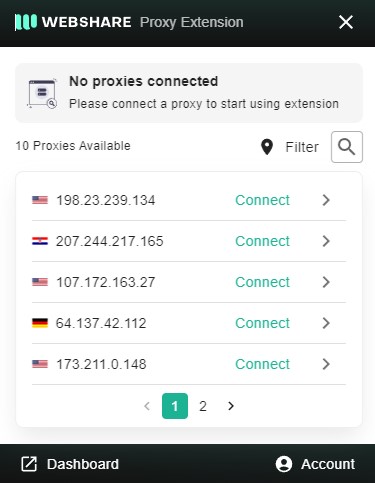
Next, you’ll need to configure the Webshare extension to start using it. To do this, click on the Webshare icon in your Chrome toolbar. You’ll be asked to log in. Once logged in, you can select your preferred proxy from your dashboard. Remember to save your settings afterward.
Step 3: Activate Proxy Connection
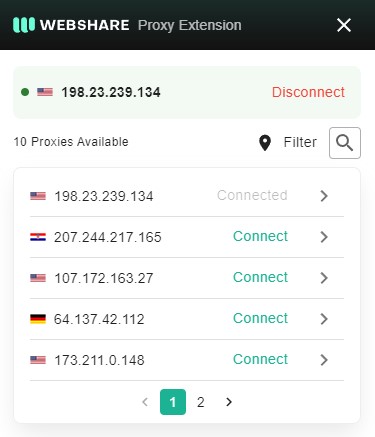
You can now activate your proxy by clicking on the extension icon and clicking ‘Connect’. You can then visit AliExpress to confirm that your proxy works fine.
AliExpress Proxy for Windows Instructions
You can also set up your Webshare proxy directly on your Windows system. Here are the steps to follow to do this:
Step 1: Open Proxy Settings
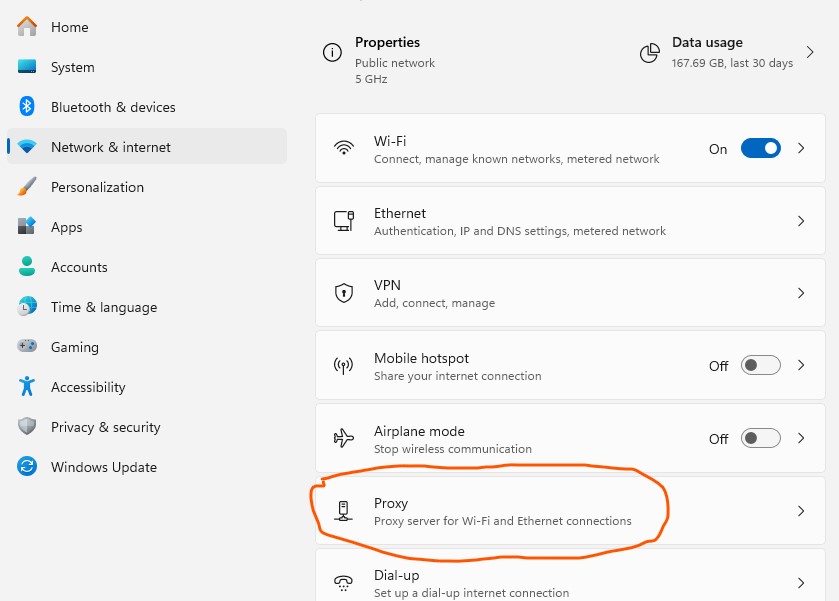
Press the Windows button + I to go to Settings on your Windows system. Navigate to ‘Network & Internet’ and click on ‘Proxy’. This will open the Proxy settings.
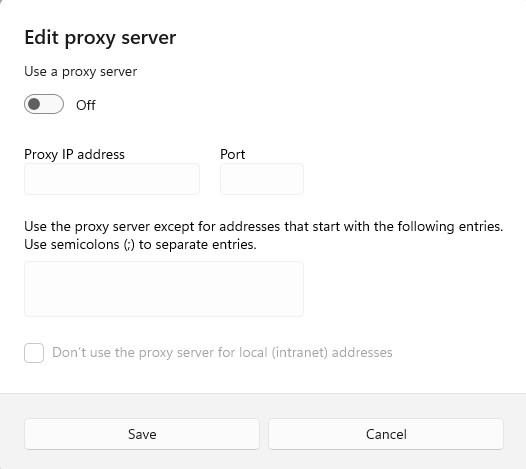
When you open Proxy settings on your Windows, you’ll be required to choose between Automatic and Manual Proxy Setups. If you choose automatic proxy setup, your system will be able to automatically detect your proxy settings. On the other hand, choosing the manual proxy setup means you’ll need to enter a specific port number and IP address.
If you prefer to set up your proxy manually, here’s what to do:
- Click on ‘Setup’. This will open a small window on your screen
- Here, turn on the ‘Use a proxy server’ feature
- You’ll also have to input your proxy’s server address and port. You can get these from your Webshare dashboard.
- In the box labelled ‘Use the proxy server except for addresses that start with the following entries’, enter addresses you would like to visit without a proxy.
- Remember to Save your settings.
AliExpress Proxy for Android Instructions
Some users prefer to visit AliExpress on their mobile phones. If this is you, here’s how you can set up your Webshare proxy on Android:
Step 1: Go to Wi-Fi Settings
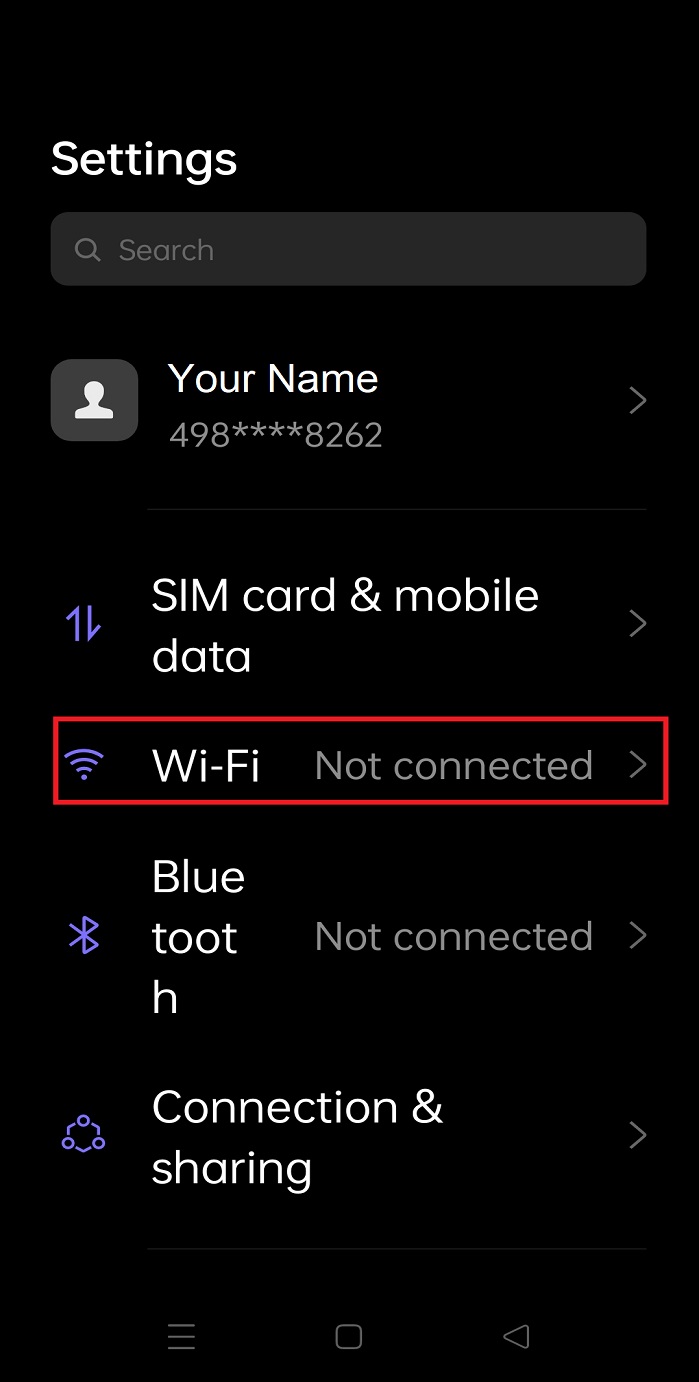
On your Android device, go to Settings and click on Wi-Fi. Connect to the Wi-Fi network you want to use your proxy on. Then, tap the settings icon beside the Wi-Fi name to configure it.
Step 2: Configure Proxy Settings
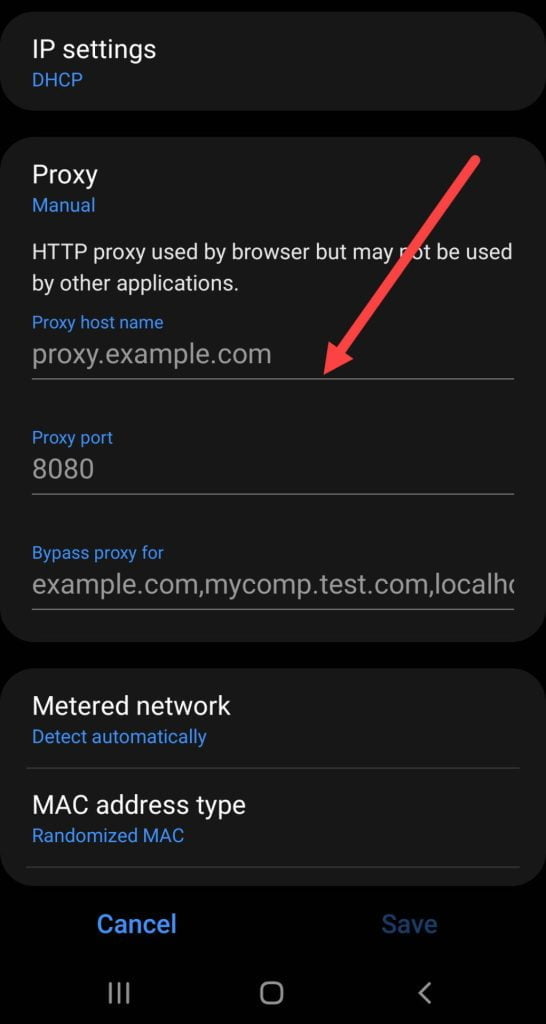
On the page that opens after you tap the settings icon beside the Wi-Fi name, click ‘Advanced Settings’. Choose proxy settings, and then select ‘Manual’ to enter your Webshare proxy host name and port.
Step 3: Proxy Authentication
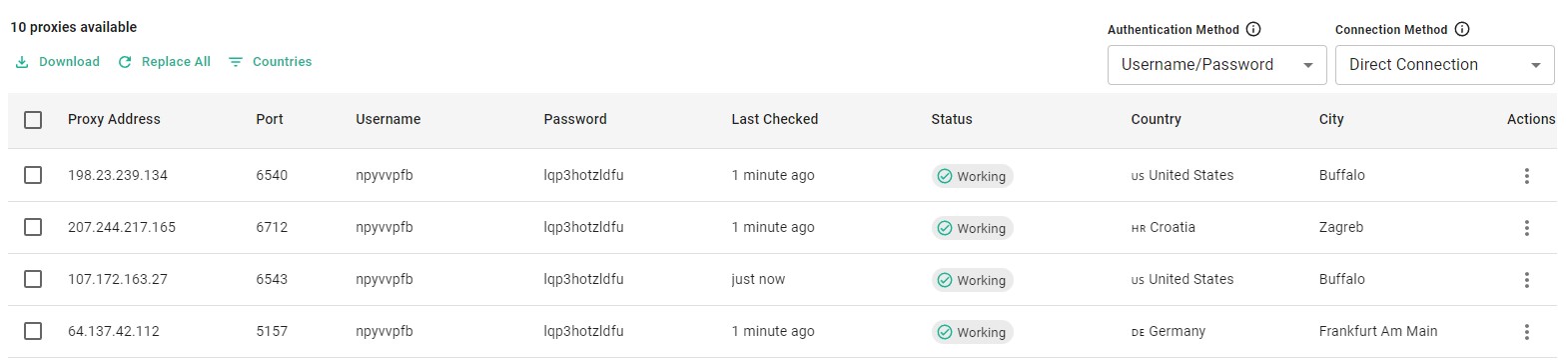
After configuring your proxy, you’ll need to go to your Webshare dashboard to select an authentication method. There are two options: ‘Username/Password’ and ‘IP Authentication’.
For the first option, you’ll be required to enter your proxy’s username and password in your browser before accessing its features. But if you choose ‘IP Authentication’, you’ll input your Android IP address and get direct access to the proxy without needing to input your username and password.
How to Test AliExpress Proxy
To confirm that your proxy is working well after setting it up, connect to your proxy and then visit the Webshare dashboard. Your proxy’s IP address will be displayed. To double-check that it works, visit the AliExpress website and see if you can browse the platform freely.
How to Turn Off AliExpress Proxy
- Chrome: To turn off your AliExpress proxy on Chrome, click the Webshare extension icon and disconnect.
- Windows: For Windows, open the Proxy settings page and turn off ‘Use a proxy server’. Click save to update the changes.
- Android: You can turn off the proxy settings on your Android device by opening your Wi-Fi settings and selecting ‘None’ under the Proxy settings. Also, remember to click ‘save changes’.
What is the Best Proxy to Use With AliExpress
Here are some factors to consider when choosing a proxy for AliExpress:
- Residential Proxies: Residential proxies mimic real user connections. This means that they use real IP addresses, so they are the most reliable for AliExpress.
- Location: It’s important to choose proxy servers in locations where you can access all of AliExpress’s shopping features and the best prices for goods. If you just need a US proxy server for example, our default proxy servers in US location will do the trick as well.





-fotor-bg-remover-20250204113548.png)




