Every growing business needs a helping hand to reach their target audience; that's where Etsy comes in. This is a popular e-commerce platform where brands can open up an online shop to sell their handmade or vintage items. While this site is available in a number of countries, there are a few regions that have restricted access to it.
The best way to get around this issue is a good working proxy from a reliable provider like Webshare. This gives direct access to the platform and all its top services. You also don’t have to worry about getting banned from using the Etsy website.
Before Starting
We need to provide you with more information on the Webshare platform and how to get these proxies. Like most providers, you start by creating an account with Webshare, which requires very little information. You only need to provide your email and create a password or directly use your Google account.
Once you’re done with that, Webshare gifts you with 10 free proxies. You don’t have to purchase any plan or even provide your credit card to receive this bonus. These proxies are often from four to five different countries, giving you lots of options to choose from.
After using these free proxies, you can buy more on the platform on a monthly or yearly basis. You can also select the type of proxy you want, ranging from residential, static residential, and proxy server. In the following section, we’ll guide you through the different methods of using Webshare proxies with Etsy.
Easiest Method: Using Etsy Proxy for Chrome
The first method is to use the Etsy Webshare proxy with your Chrome browser. Here is how to go about it:
Step 1: Get the Webshare Proxy Extension on Your Chrome Browser

Create a Webshare account you will use with Chrome proxy extension. Then, log into your Webshare account and go to the dashboard page. You'll find the "Add extension for free" button; click on it. This redirects you to the Chrome Store, where you can install the application on your browser. Then, click on the "Add to Chrome" button to get the extension.
Step 2: Launch the Webshare Extension
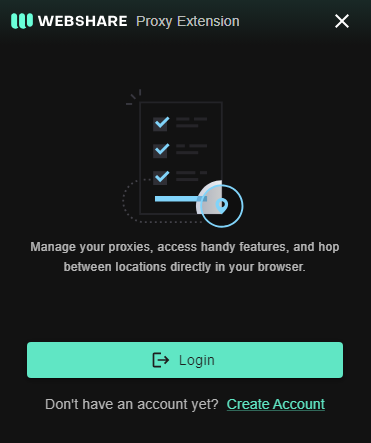
After installing the extension, click on the extension option on your Chrome browser. This shows the list of already-installed extensions, including the Webshare proxy extension. Click on it and log into your account using your email and password.
Step 3: Select and Connect to the Proxy
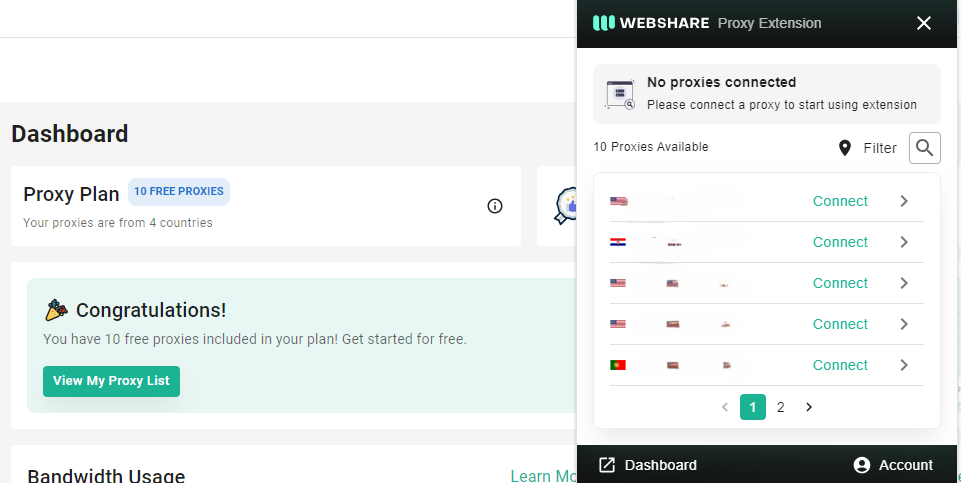
After logging into your Webshare account, you'll see the free 10 proxies on the extension. You can connect to any of these proxies (from different countries) to gain access to Etsy. Click on the "Connect" button to pick your preferred proxy.
Etsy Proxy for Windows Instructions
Here is an easy, step-by-step guide for Windows (PC) users:
Step 1: Go to the PC's Proxy Settings
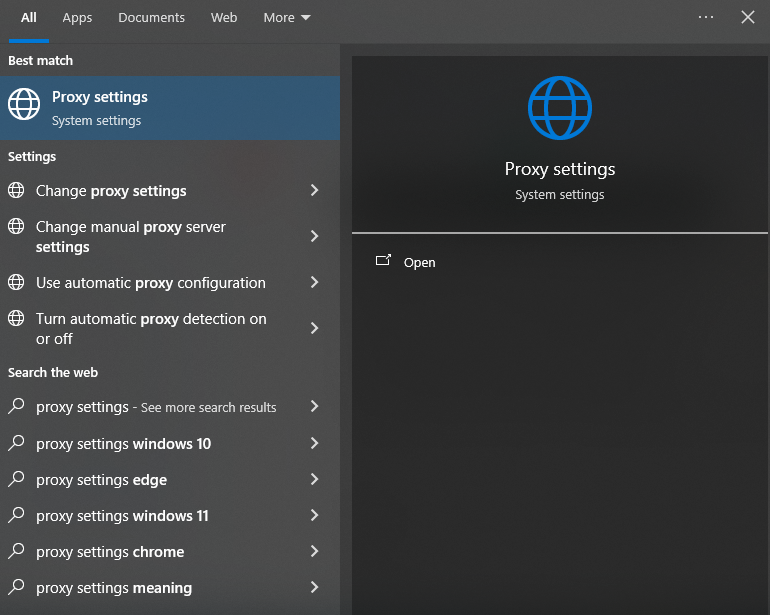
Looking up "Proxy Settings" on your PC's search bar is the first step in this guide. Click on "Open" when it shows up on the result page.
Step 2: Input Your Webshare Proxy Details

On the proxy settings, scroll down to the "Manual Proxy Setup" section. Then, toggle the "Use a proxy server" button ON.
Next, get the proxy details (address, port, username, and password) from your free Webshare proxies. You need to enter them in their respective boxes and click save.
Etsy Proxy for Android Instructions
When it comes to using Webshare proxies on your Android device, it’s a bit more complex. However, with our simple instructions below, you’ll be able to complete the process within a few minutes. Make sure you follow the steps accordingly.
Step 1: Connect Your Phone to a stable WiFi

In this process, the first thing you need to do is connect to a stable WiFi connection. For users new to this step, click on the settings icon on your Android and search for "Wifi." Then, connect to your preferred network.
On your connected network, click on the settings icon; this brings up a pop-up menu. Scroll down till you find "Advanced Option," then click on it.
Step 2: Enter Your Free Proxy Information
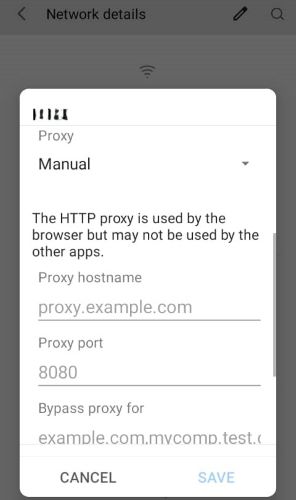
On the advanced settings page, find the proxy menu and click on it. This shows three options (None, Manual, and Proxy Auto-Config); select Manual. On the next page, you'll have to enter the details (address, port, username, and password) of any of the free Webshare proxies.
How to Test Proxy Connection?
There are several ways you can test your Etsy proxies from Webshare, but we’ll provide you with quick and easy options. The first is to use online IP checkers like “What is my IP Address”. After connecting to your preferred proxy, this platform verifies if it’s working and even points out the location.
All you need to do is load up the site, and it automatically verifies the proxy you are browsing with. The other option is to load up the Etsy website and check if you get access to the platform.
How to Turn Off Proxy?
You can turn off your Etsy proxy in a number of ways, including:
- Chrome Extension: Disconnect from the proxy on the Webshare extension.
- Windows: Toggle off the “Manual Proxy Setup.”
- Android: Turn off the WiFi option or change the manual proxy to none.
What is the Best Proxy to Use With Etsy?
The best option to use with Etsy is Webshare’s United States proxy. This gives you unrestricted access to the online e-commerce platform. Also, don’t forget that you can get this proxy for free in the Webshare’s welcome bonus.









