By setting up an iPad proxy, you can route your internet traffic through the proxy server to mask your real IP address. It helps users to browse more anonymously. This is especially useful when using public Wi-Fi or accessing websites that are blocked in your location. Configuring an iPad proxy is simple and this guide will walk you through the process.
Before starting - obtain proxies
Before setting up a proxy server for your iPad, you’ll need to obtain some proxies. One easy way to do this is through Webshare, which offers 10 free proxies without requiring a credit card. Simply sign up on their website. Then you’ll get instant access to these free proxy IPs.
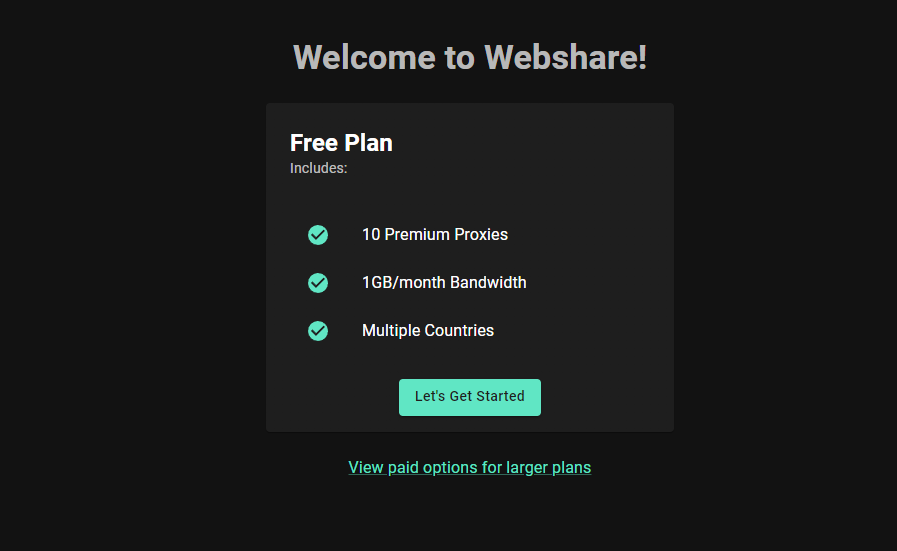
Once you've set up your Webshare account and collected your proxy details, you can move on to configuring the proxy settings on your device.
How to set up a proxy on iPad?
You can configure a proxy for your iPad from your Wi-Fi settings. Below, we’ll walk you through the steps.
1. Access Wi-Fi Settings
Access the “Settings” app and tap to open it.

Tap and select the Wi-Fi field to display all the available networks.

Here, it will list the Wi-Fi network you’re currently connected to. It’ll have a checkmark next to it. If you want to configure the proxy to some other WIFI network select the network where you want to configure the proxy. You can use the info icon next to it to see more details.

2. Configure Proxy settings
Scroll down to the bottom of the Wi-Fi network details page. Here, you will find the "HTTP Proxy" option.

The HTTP Proxy option is set to "Off" by default. This means your iPad does not use a proxy when connected to this network. To configure a proxy, you’ll have to configure it manually or automatically. Manually is typically the easier and preferred chouce.

Enter the proxy server's address or IP in the "Server" field and input the port number in the "Port" field.
- Proxy server IP/address - 198.23.###.###
- Port Number - ####
The proxy settings you configure are specific to each Wi-Fi network. If you switch to a different network then you’ll need to configure the proxy settings separately for that connection.
3. Authenticate proxy
Some proxy servers require a username and password to function.
If this is the case then toggle on "Authentication" and enter the credentials provided by your proxy provider in the "Username" and "Password" fields.

4. Start browsing
With the proxy set up, your iPad will now route internet traffic through the configured proxy server.
Open your browser such as Safari or any other app that uses the internet to check whether the connectivity is working as expected.
Now, you're ready to browse securely and anonymously with your configured proxy.
Note: If a website fails to load or apps don’t connect, it might indicate incorrect proxy details or network restrictions.
How to check if proxy works on iPad?
Open a web browser and visit a site that shows your IP address to test if everything is working correctly. For this, you can use a website like whatismyip.com. It can confirm whether your connection reflects the proxy.
If you experience any issues, double-check your proxy details or try reconnecting to the Wi-Fi network.
How to get a free proxy for iPad?
There are plenty of free proxy providers available. However, not all of them are reliable. Many free services suffer from slow speeds and security risks like logging your data. Some providers impose strict usage limits, while others have poor performance, which can make browsing frustrating. When choosing a proxy service, it’s important to consider factors like stability and overall usability to get a smooth experience on your iPad.
Among the many options, Webshare.io is popular as one of the best choices. It offers high-performance proxies with a reliable infrastructure with both data center and residential proxies. What makes it even better is that Webshare provides a permanent free plan with 10 free proxies as soon as you sign up. No credit card is required. This makes it a great option for anyone looking for an easy way to configure a free iPad proxy.
Conclusion
An iPad proxy can help users improve privacy and access restricted content. Free proxies are a great way to get started without initial costs. Webshare.io makes it easy by providing 10 free proxies upon signup. This allows you to set up and browse securely in minutes.










