Taobao is the biggest online store in China. It was launched in 2003 and serves as both a consumer-to-consumer (C2C) and business-to-consumer marketplace. Taobao is often described as China’s equivalent of Amazon and eBay combined. There are many different types of products, from clothes and electronics to handmade crafts and vintage items, all available at competitive prices. It has over one billion product listings and hundreds of millions of active users, such that it has become an integral part of Chinese consumer culture.
If you’re finding it difficult to visit the platform when you’re not in China, it’s best to use a proxy. This can help you access the platform and also give you additional privacy and security when shopping.
Before Starting
Before setting up your proxy connection with Taobao, you must first obtain the proxy from a proxy provider. Webshare is one of many free proxy services that gives you 10 free proxies without requiring you to connect your credit card. There are also several other premium features you can access without needing to upgrade.
To get free proxies from Webshare, all you have to do is sign up. You can do this by visiting Webshare’s free proxy page and providing the details required. You’ll be asked to create a username and password. Once logged in, you can access all the 10 free proxies on the dashboard.
Easiest Method: Taobao Proxy for Chrome
If you’re looking for the easiest way to use Webshare proxies with Taobao, your answer is by using the Google Chrome extension feature. You can download a Webshare Chrome extension and connect quickly. This is a recommended option for most users, as it’s easy to set up and manage. Here are the steps for using a proxy with Taobao for Chrome:
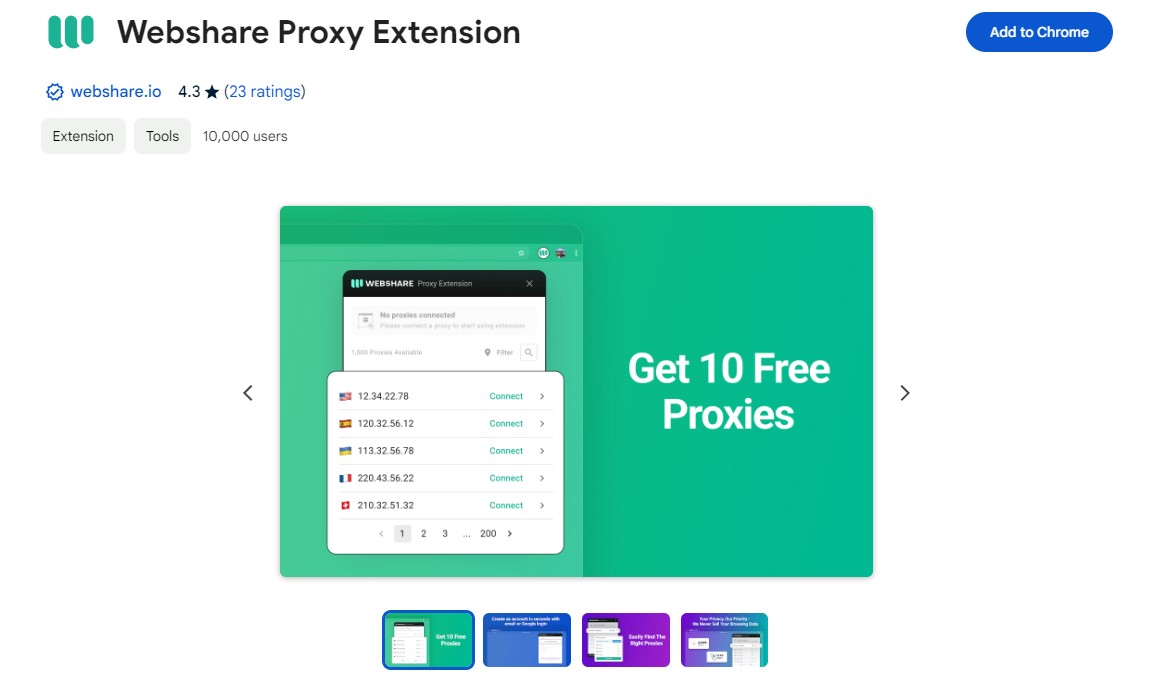
To install the Webshare extension on your Chrome, you need to first open the browser and visit the Chrome Web Store. Here, you search for ‘Webshare Proxy Manager’ and then click ‘Add to Chrome’. You might need to wait a few seconds to confirm that the Webshare extension has been successfully installed.
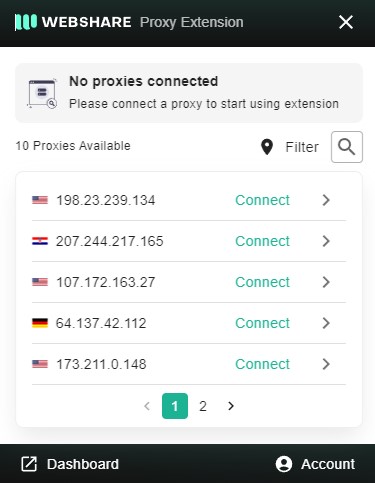
Once the Webshare extension has been successfully installed, it is time to configure it. To do this, click on the Webshare icon in your Chrome toolbar and log in. After that, it’s time to select a proxy from your list of available proxies. Be sure to choose a proxy location suitable for accessing Taobao. Finally, you need to save your settings.
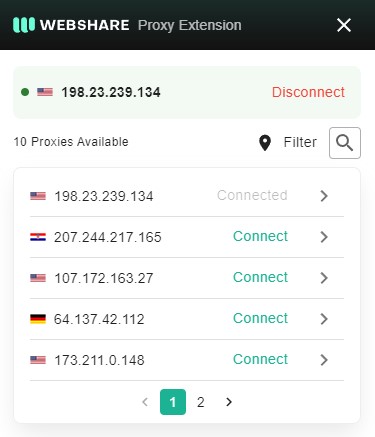
To activate your proxy, you need to click the extension icon and click ‘Connect’. Be sure to visit Taobao to verify that everything works correctly.
Taobao Proxy for Windows Instructions
However, if you prefer to set up your Webshare proxy at the system level, here are the necessary steps to follow:
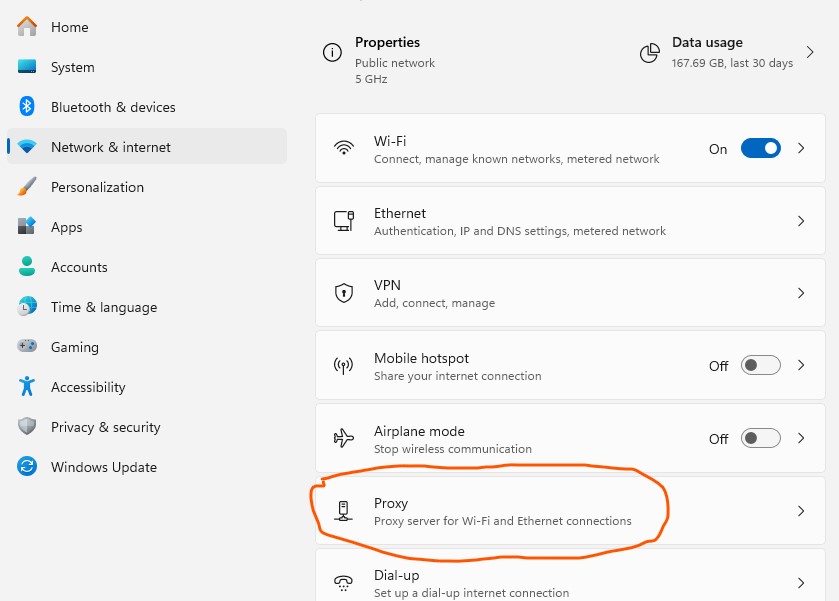
To access the proxy setting on your Windows system, press the Windows + I buttons to open Settings. Then click ‘Network & Internet’ and select ‘Proxy’ from the left menu.
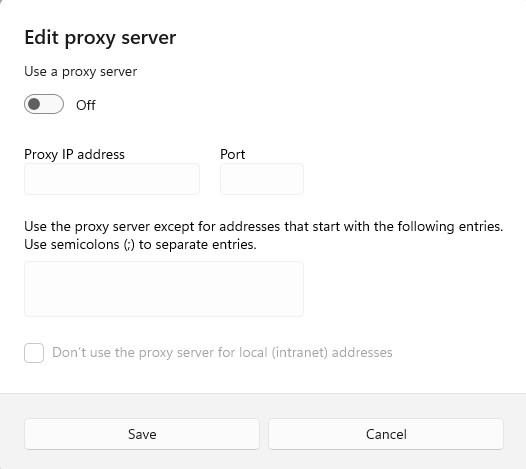
Once you’ve opened the Proxy setting on your Windows, you’ll have the option of choosing between Automatic Proxy Setup and Manual Proxy Setup. With Automatic proxy setup, your windows will automatically detect your proxy settings, while with manual proxy setup, you’ll need to provide a specific IP address and port number.
If you choose Automatic Proxy Setup, you’ll need to:
- Toggle the ‘Automatically detect settings’ to On
- Toggle the ‘Use setup script’ to On
- Key in the script address and then click Save
However, if you choose the Manual Proxy Setup, here’s what to do:
- Click the ‘Setup’ button. A small window will pop up on your screen
- On this pop-up window, toggle the ‘Use a proxy server’ to On
- Enter your Webshare proxy server address and port from your dashboard
- There is a box for you to enter addresses you want to visit without a proxy
- Click Save
Taobao Proxy for Android Instructions
If you access Taobao on your mobile phone, here’s how to use your Webshare proxy on Android:
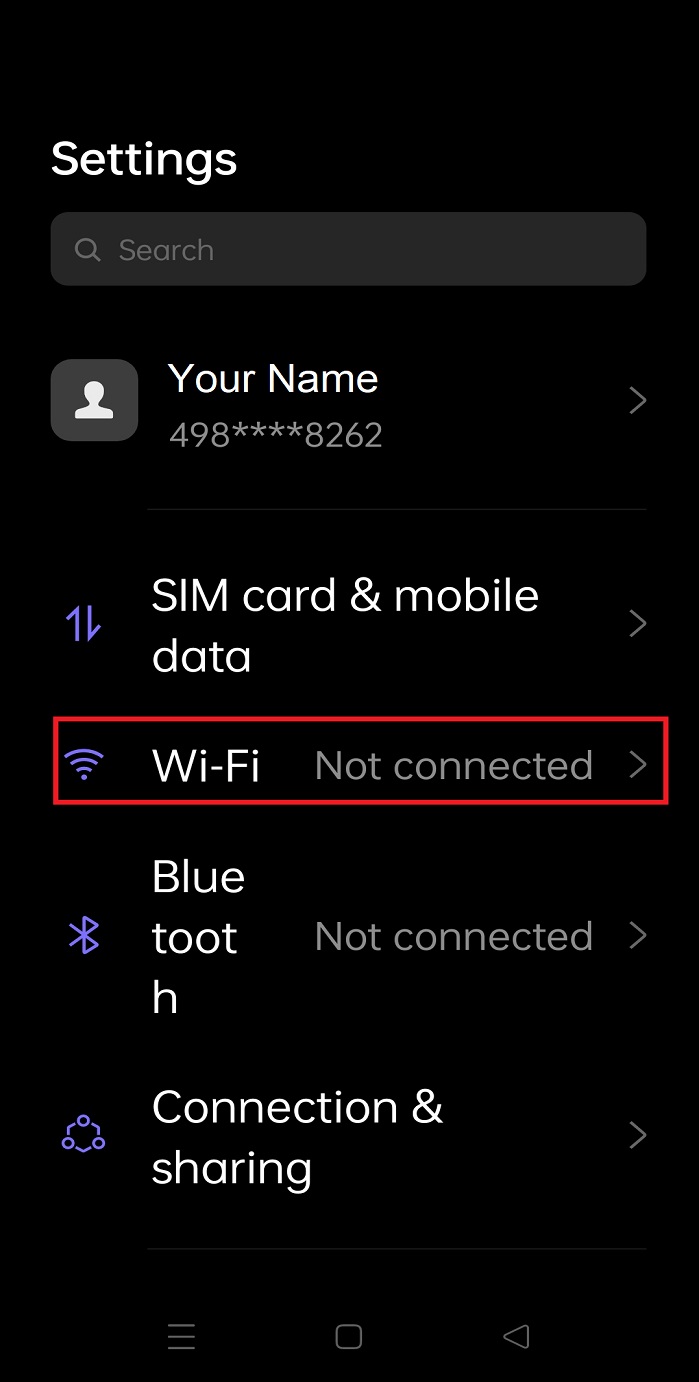
To begin, you need to open your Wi-Fi settings and connect to the Wi-Fi network for your proxy. Once you’ve successfully connected, tap on the settings icon beside the Wi-Fi name.
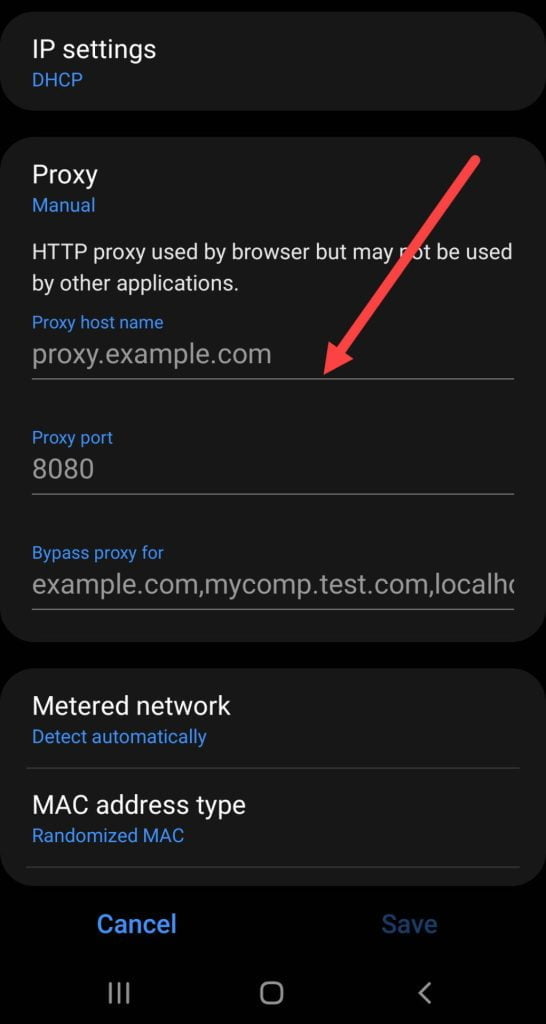
After this, you’ll need to scroll down to click the ‘Advanced Settings’ button. Under ‘Proxy’, select the ‘Manual’ option and fill in your Webshre proxy host name and port. You can find these on your Webshare dashboard. Afterwards, click ‘Save’.
You will also need to select an authentication method on Webshare. You can do this by opening the proxy list page on your Webshare dashboard. You’ll have two options: ‘Username/Password’ and ‘IP Authentication.
If you choose the first option, you’ll need to input your proxy’s username and password in your browser. On the other hand, if you choose ‘IP Authentication’, you can include your Android device’s IP address to get access to the proxy.
How to Test Taobao Proxy?
After activating your proxy, to make sure it’s working correctly, visit the Webshare proxy after connecting to your proxy. You should see your proxy’s IP address displayed. Try accessing Taobao to confirm that you can browse and interact with product listings on the platform.
How to turn off Taobao proxy?
Here’s how to turn off Taobao proxy:
- For Chrome: You can simply click the Webshare extension icon and click ‘Disconnect’.
- For Windows: Open your Windows Proxy settings and toggle ‘Use a proxy server’ to off. Then, click Save.
- For Android: Go to your Wi-Fi network settings, click the modify network configuration button and change proxy settings to ‘None’. Then, click ‘save changes’.





-fotor-bg-remover-20250204113548.png)




