Crunchyroll as a platform has done an incredible job of making Anime and related media more accessible worldwide. If you have an account and suddenly realize that you no longer have access, then it’s normal to be concerned. Thankfully, there is a solution. In the sections below, we will examine what it takes to get banned on Crunchyroll and how you can solve this problem.
How to Unblock Crunchyroll in 4 Easy Steps
A sudden ban can be aggravating, especially when you were just in the middle of a show. Thankfully, you can get right back to enjoying Crunchyroll by using a proxy. With a proxy server, you can successfully hide your IP address and gain access to websites that have you on a blacklist.
Here’s how to conveniently set up a proxy server on your chosen browser.
Step 1: Choose a Proxy
The first and most important step of this solution is to get a proxy. If you’re interested in unblocking Crunchyroll using the methods discussed below, then this is the first thing you must do. A proxy or list of proxies could be useful in situations like this, where you’re barred access to your favorite platforms.
That being said, there are quite a few proxy service options, but Webshare is one of the best choices on the market. Even better, if you sign up now, you can get 10 free proxies without a credit card.
Step 2: Setup the Proxy
The next major step is to set up the Webshare plugin on your browser. Thankfully, there are easy solutions for popular platforms like Chrome, MacOS, iOS, and Firefox. However, we will be focusing on the setup process for Chrome.
Once you open your Chrome browser window, navigate to the Chrome extension page on the Webshare website.
On this page, you’ll notice the Add Extension for Free button. Click on this button, and you will promptly be redirected to the Webshare Proxy Extension page in the Chrome Web Store.

If you’ve successfully clicked on the right link and navigated to the right page, you should notice a Get button on the top right corner of Chrome Web Store. Go ahead and select this.

You’ll know you’ve successfully selected the Get button when you get a confirmation popup in your browser window. This popup will include a summary of the permissions that the Webshare plugin needs to function.
Once you’ve read through it, select the Add Extension option and wait for your browser to download the plugin file. It’s a small file and shouldn’t take up to a minute to finish downloading and installing.

You should notice the Webshare icon on the address bar of your browser window when the installation is completed. You will also be notified that the Webshare plugin has been added to your browser. If you don’t notice the icon, then check your plugin list.
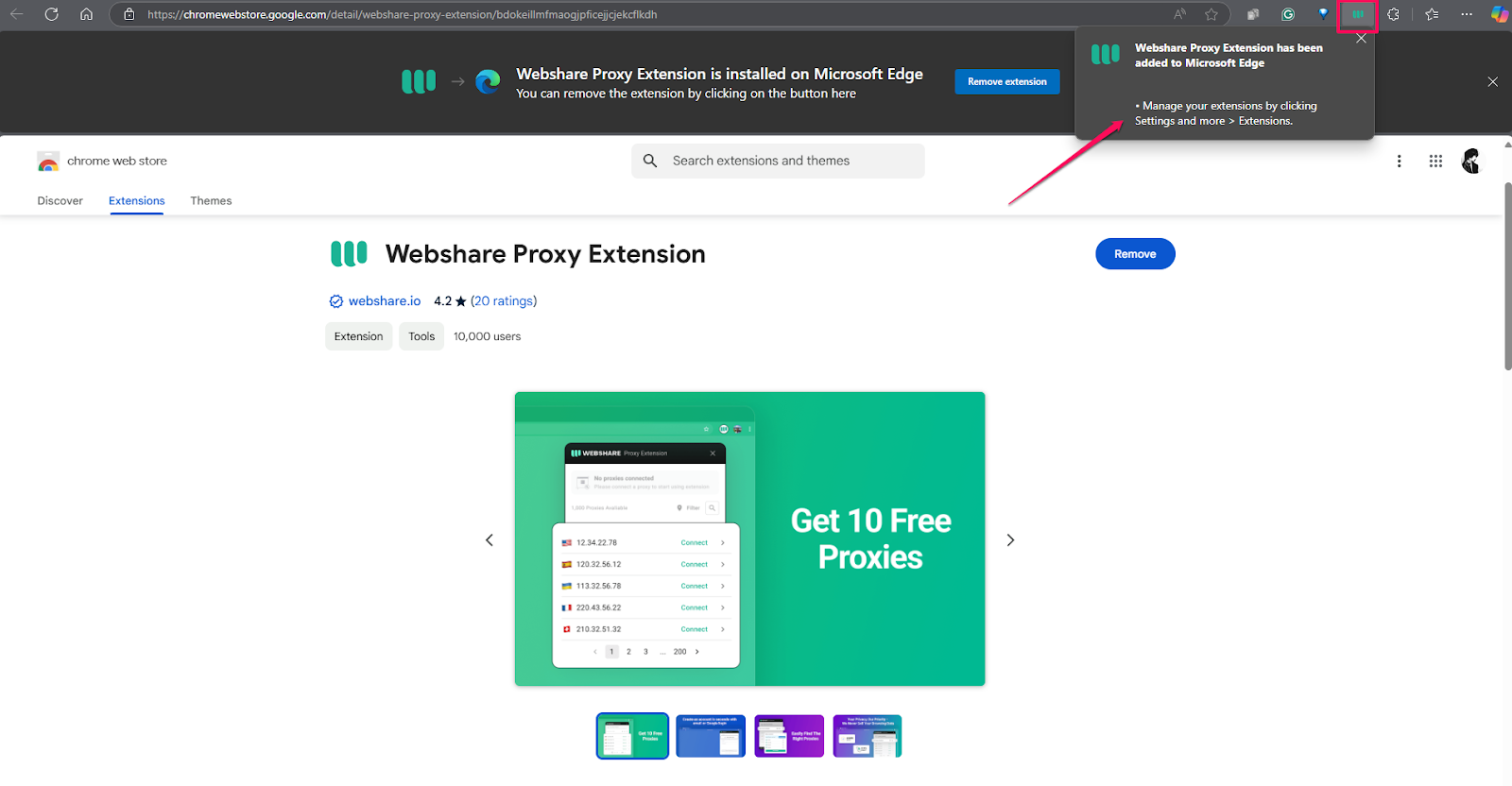
Step 3: Connect to Proxy
Now, you’ve installed the Webshare proxy service plugin in your browser, and you’re closer to unblocking Crunchyroll. However, if you’re struggling with the installation process, follow each step gradually. Once you can find the Webshare icon on your address bar or your list of plugins, we can move on to the next step.
Select the Webshare plugin icon and click on it.
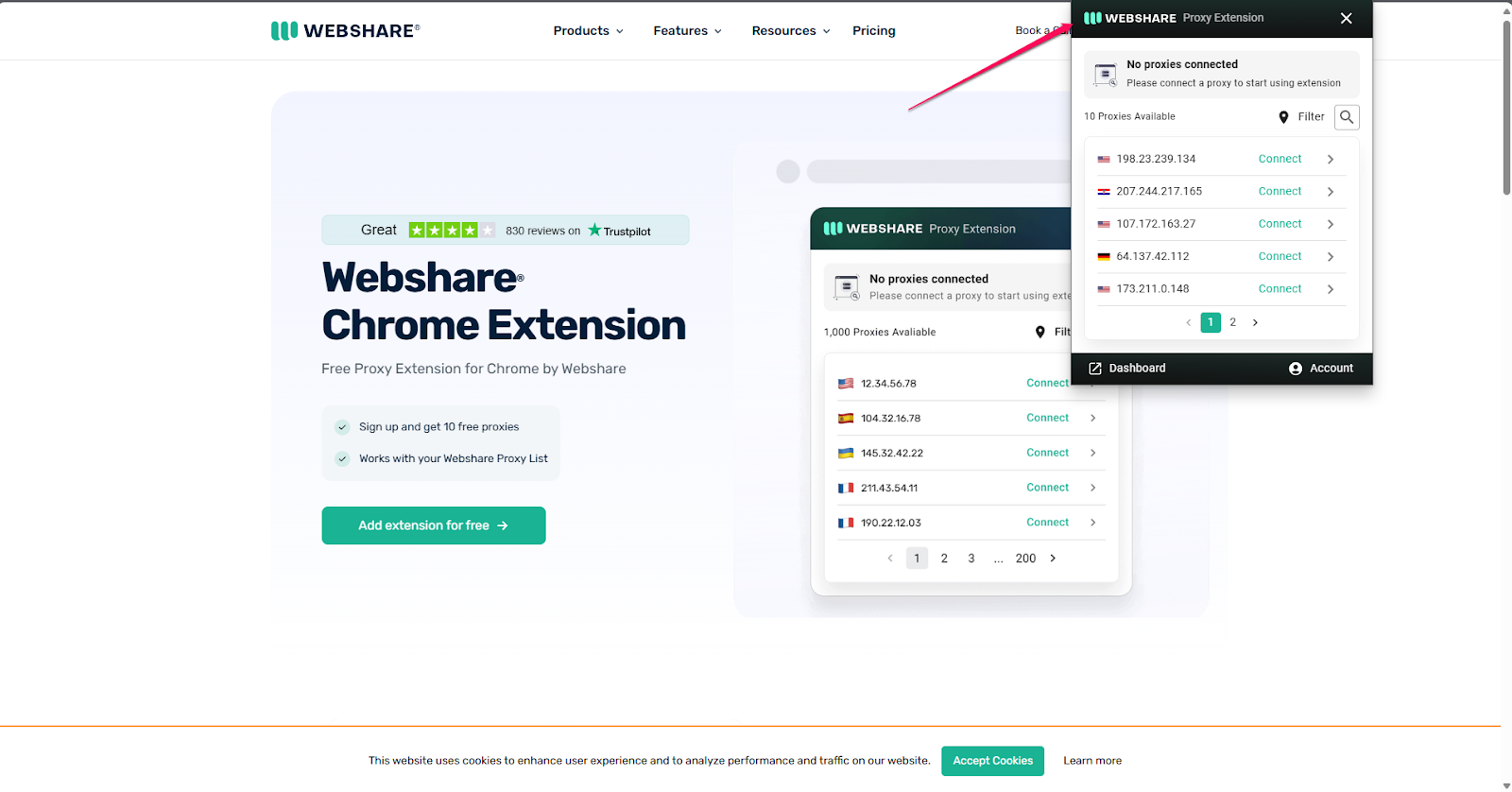
You’ll notice a Webshare window on your browser screen, showcasing 10 proxies you can pick and choose from. With a generous selection of IPs spanning different countries, you’re pretty much spoilt for choice.
Any of the provided options should work for Crunchyroll. Just ensure you select a region that is close to you or supports the Crunchyroll service.
After deciding on your proxy, click the Connect button to mask your IP and assume the address you see in the window.

The Webshare window informs you that you’ve connected to the IP by pushing your selection to the top of the window and adding a disconnect button beside it.

With your proxy server IP connected, you’re ready to open the Crunchyroll website.
Step 4: Go to Crunchyroll Website
Before proceeding, ensure that you have installed the Webshare proxy plugin, chosen from one of the ten free proxies you’re provided, and successfully connected to it. Once this is done and out of the way, you’re ready for Crunchyroll.
You could pass the URL into your browser’s address bar or search for the platform on your favourite search engine.
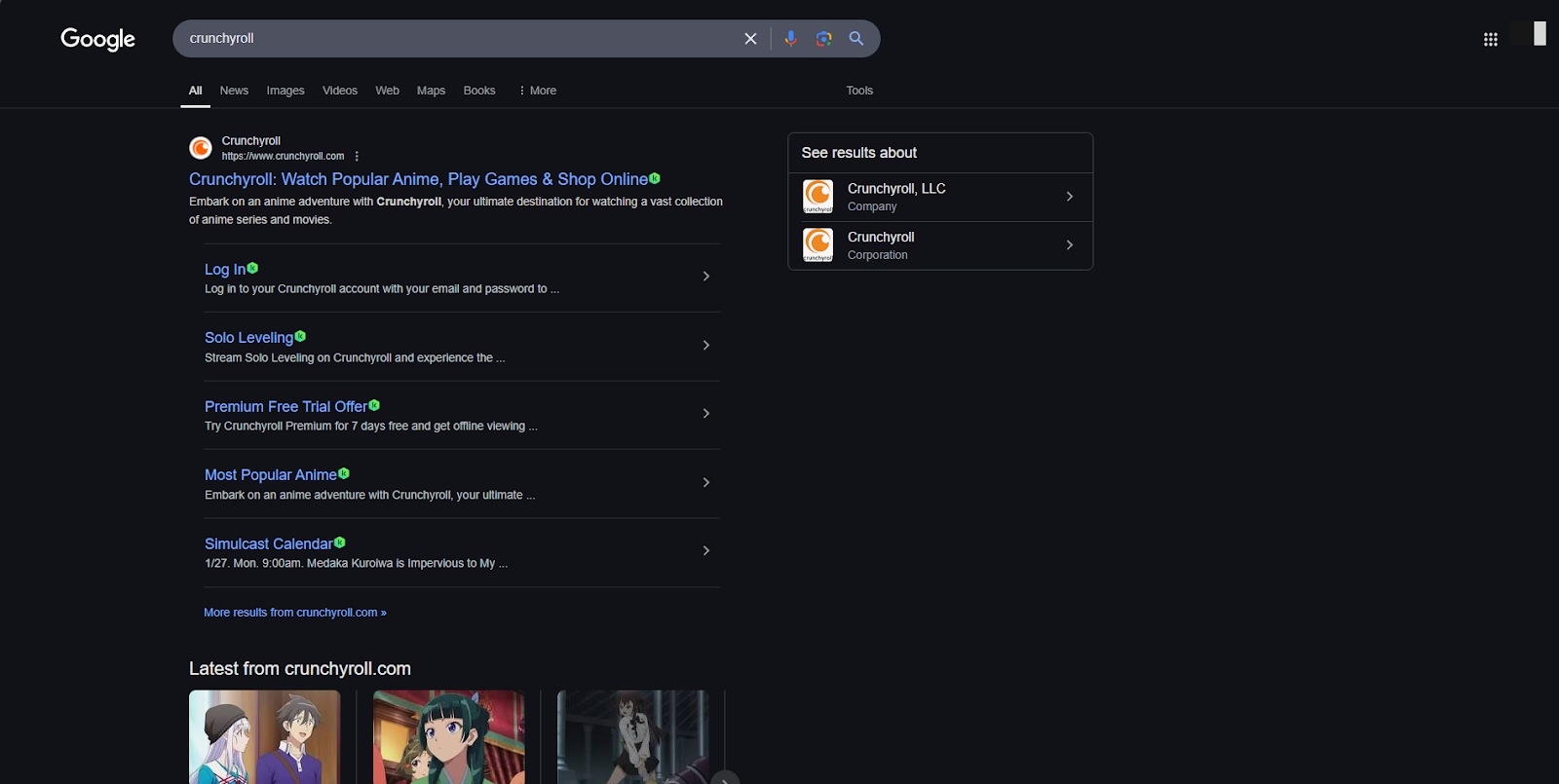
You might forget to connect to a proxy before navigating to the site. So, open your Webshare popup and confirm before entering the address or clicking the redirect link.
Barring any mistakes you might make during the setup or connection process, you should be able to load the Crunchyroll webpage without problems. However, if any of the IPs don’t work, try another, and you should get in.
Why Have I Been Blocked From Crunchyroll?
Crunchyroll is a fun and convenient streaming service. It also offers a unique experience, as some of the anime on the platform can’t be found anywhere else. As such, the admins are diligent in protecting the platform and do so in a couple of ways.
Here are some common ways you can be banned on Crunchyroll.
- Your IP is Blocked: The Crunchyroll website usually accomplishes this by redirecting banned users to a barebones web page that lets you know you’ve been blocked for one reason or another. It can be infuriating, especially when you’ve done nothing wrong.
- Your Viewing is Blocked: This is technically not a ban and is true for every single Crunchyroll account. It operates similarly to other streaming services, preventing users in certain countries from accessing some of its catalogue. This is done to avoid copyright issues that could arise from sharing content across borders.
Now that you’re a bit more familiar with the different ways you can be blocked from Craigslist let’s also look at the reasons why this might happen.
Blocked for Using a VPN
VPNs are a pretty common tool that many people use to browse the internet safely. However, a common use for them would be to change your IP location, giving you access to region-locked content. This can be applied to the Crunchyroll platform, as some shows are exclusive to Japan and other parts of the world.
However, the Crunchyroll website doesn’t like this and tends to add IPs that try to circumvent the region lock to a blacklist. If you find yourself on this blacklist, then you should usually be able to get out of it by turning off your VPN.
Your Content is Region-Specific
It’s important to remember that not all the content on the Crunchyroll platform is universally available. There are copyright ownerships to consider, and some publishers prefer that their works remain exclusive to the country in which they were produced.
As such, when you try to find a show that isn’t licensed in your country, it won’t appear in the Crunchyroll search bar. This isn’t necessarily a ban, but it can feel like it, especially when all the good shows are exclusive to other countries.
Request Spamming
While rare, it is possible to get your IP restricted because of suspicious activity coming from your device. This happens when your IP makes too many requests to the Crunchyroll servers in a short time frame. This is an occurrence that is usually outside of your control.
However, it is also easily rectifiable. If you notice that you don’t have access to the Crunchyroll website, try restarting your device first. This should hopefully reset your web protocols and prevent spamming.
What is a Proxy Server for Craigslist?
A proxy server is a helpful tool that could keep your data private and put you anywhere worldwide. When you choose from the list of provided IPs, they act as an intermediary between your device and the website you’re browsing.
It’s easy to see how this might be helpful for Crunchyroll users, as we all know that the platform enjoys region-locking content. It sucks when you don’t get to watch your favorite shows because they aren’t available where you live. Thankfully, this doesn’t need to be a problem if you use a proxy.
Conclusion - Enjoy Crunchyroll
Using a proxy server to unblock Crunchyroll can be fairly straightforward and convenient. Everyone deserves to be able to enjoy their favorite shows, and if you’re blocked, then choosing a reliable proxy service could be just what you need.
Luckily, you can get back to streaming on Crunchyroll by using a reliable proxy service like Webshare. But that’s not even the best part. With its customizable pricing, you can get 10 proxies for free—no credit card needed!
So, be mindful of each step explained above, and you’ll be watching your favorite anime again in no time.









