Hulu is a popular streaming platform that was jointly developed by several media companies. It offers on-demand content and live TV streaming to its 51.1 million users. There are original programs, current season shows from major networks, classic series, movies, and even documentaries. However, this platform might occasionally block users’ access due to various reasons. If you’re one of these users whose IP addresses have been blocked, with the right proxy, you can navigate this. This guide will teach you how to unblock Hulu so that you can enjoy its thousands of wonderful movies and shows.
How to Unblock Hulu in 4 Easy Steps
Here are the steps to follow to unblock Hulu:
1. Choose a Proxy

The right proxy can help you access Hulu even if the platform has been blocked. All you have to do is download and configure the proxy from a reliable source. There are many proxy providers you can explore, such as Webshare for Chrome. Webshare gives you access to 10 free proxies, without any requirement of connecting your credit card to the platform. In addition to that, it also makes available various premium features without asking you to upgrade.
You can get these free proxies by signing up and creating your Webshare username and password. Once you’ve successfully signed up, you’ll be able to access the free proxies on your dashboard.
2. Setup the Proxy
Here’s how to set up a proxy for different browsers and devices:
- From Chrome: To unblock Hulu with a proxy while using Chrome, your best option is to download a Chrome extension. Since you’re using a Webshare proxy, you need to download a Webshare Chrom extension. You can find the extension of the Chrome Web Store by searching ‘Webshare Proxy Extension’. Then, when it pops up, you need to click ‘Add to Chrome’ and wait a bit for it to install.
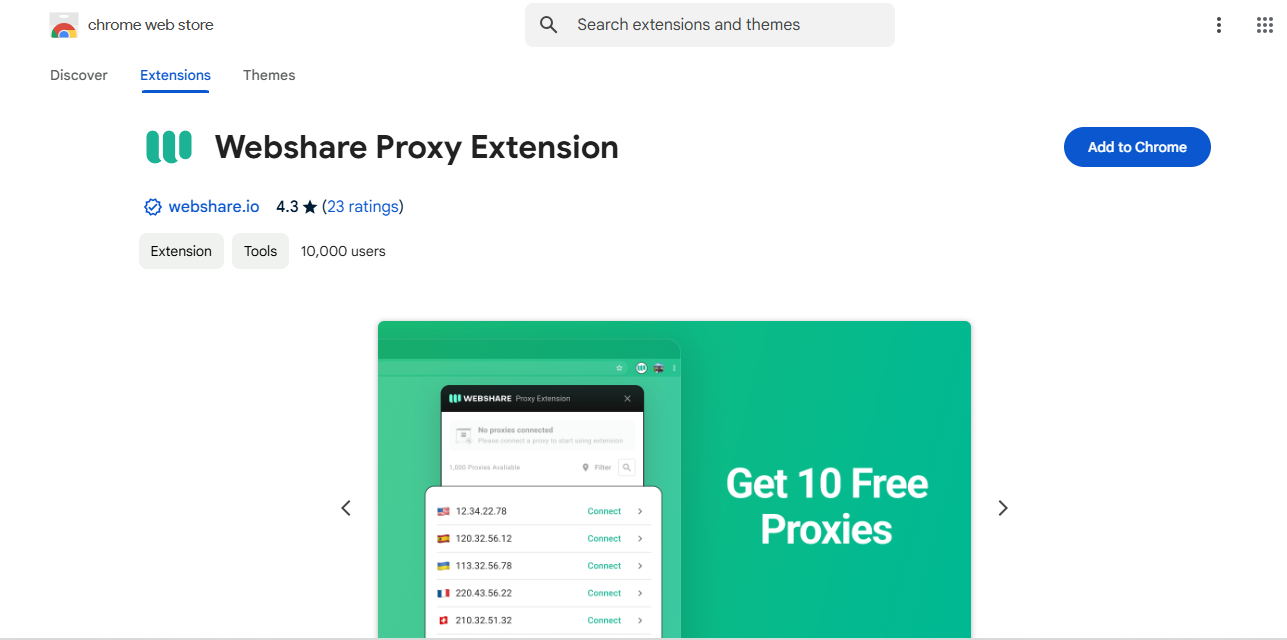
After it has been installed, you can then proceed to set it up. On your Chrome extension tray, click the Webshare icon and follow the instructions. You’ll be asked to log into your Webshare account. Without logging in, you won’t be able to access your preferred proxy on your dashboard. After logging in and selecting your proxy, remember to save the settings. Finally, with your proxy selected, you can now proceed to activate it.
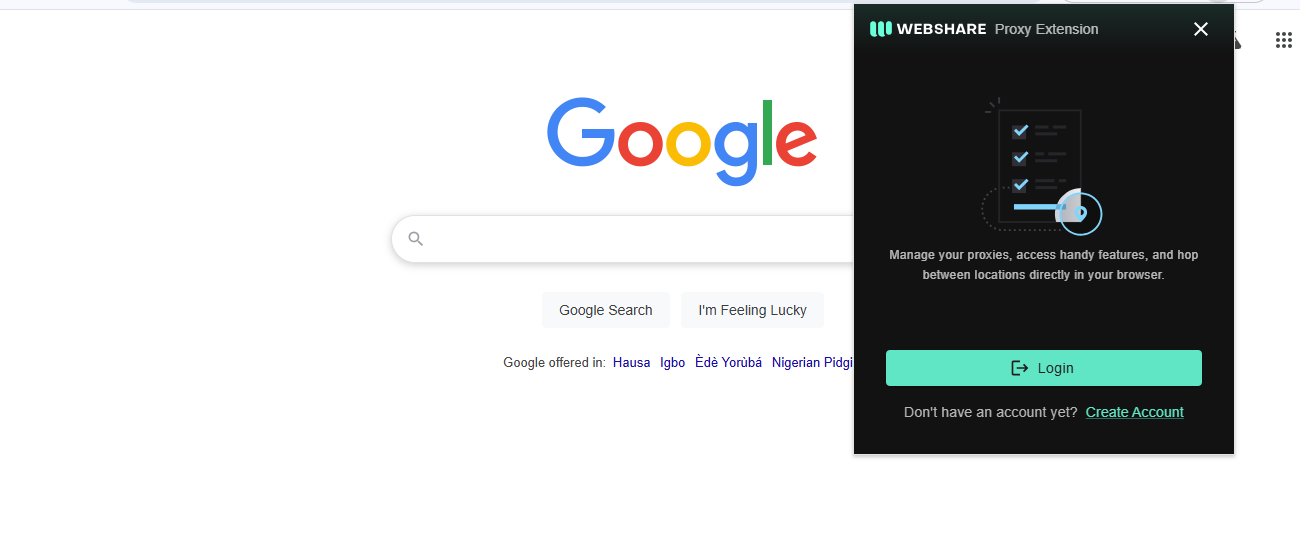
- From Firefox: If, instead, your preferred browser is Firefox, you can also unblock Hulu by using a Webshare extension. But first, you have to install FoxyProxy, Firefox’s proxy management tool that boosts the browser’s proxy capabilities. To do this, go to the Firefox Add-ons website, download the FoxyProxy Standard extension, and then click Add. Then, when the FoxyProxy icon appears in your toolbar, click on it and select Options to open its settings. Next, navigate to Proxies, and click on the Add button to fill in the necessary details of your Webshare proxy (you can find this on your Webshare dashboard). Then click Save. Your proxy has been successfully added.
- For Mac: If you want to connect your proxy directly to your Mac system, on the ‘Proxy List’ page on your Webshare dashboard, note your proxy IP, port number, username and password. After selecting a suitable proxy type (whether HTTP, HTTPS, or SOCKS5) you can go on to configure it following the necessary steps for configuring each proxy type. Then, activate your proxy. To confirm that it works well, you can go to whatismyipaddress.com to see if your IP address has changed.
- For iOS: Finally, you can also set up a proxy on your iPhone. It’s important to note, however, that on an iOS device, you can only use proxy servers while connected to a Wi-Fi network. To set up a proxy on your iPhone, open your Wi-Fi settings and click on the icon beside the Wi-Fi you’re connected to. Then, select ‘Manual configuration’ and input your proxy details.
3. Connect to Proxy
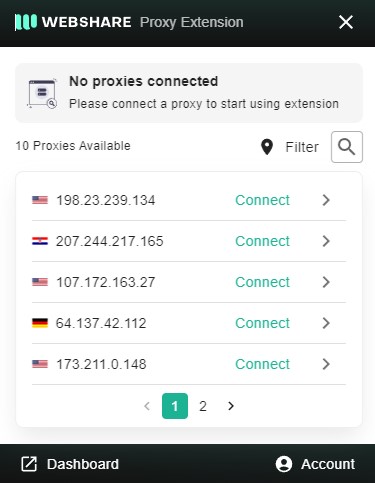
After configuring your proxy, the next step is to connect to the proxy server to start using it.
4. Go to the Hulu Website

After connecting to your proxy server, you can now go to the Hulu website and browse freely.
Why Have I Been Blocked from Hulu?
There are many reasons why you may be blocked from Hulu. Here are some:
1. Your IP Got Banned
Hulu might ban your IP address after detecting unusual activity on it. Also, they might block your IP address after multiple failed login attempts.
2. Your Account Got Banned
You can also be blocked from Hulu if there’s an issue with your account. For example, if your subscription has expired, or if there’s an issue with your payment method, your account might be banned. Also, sharing your account with too many people is against Hulu’s password-sharing policies and might result in your account getting banned.
3. Geographical Restrictions
Hulu is a streaming platform mostly available in the US. To access it from another country, you need proper settings. If you try and access it from other areas without proper settings, you could be blocked.
4. Network Issues
Sometimes, corporate networks, public Wi-Fi, or some Internet service Providers might be blocked due to security concerns. To avoid this, you might need to frequently log in with your home network from time to time.
5. Technical Issues
You might also be blocked from Hulu as a result of some temporary network issues, either on Hulu’s end or on your network connection.
What is a Proxy Server for Hulu?
A proxy server acts as a gateway for processing your internet network requests. When you try to access a website like Hulu, your request goes to the proxy server instead of going directly to the site. The proxy then modifies the request and sends it to the website using a different IP address, usually from a different country than the user's. It then sends the requested data (such as the Hulu Homepage, for example) back to your device. There are different types of proxies, including forward proxy, transparent proxy, and anonymous proxy, which hides your IP address to give you privacy when browsing.
There are many benefits to be enjoyed from using proxies. In addition to hiding your IP address to keep you anonymous, a proxy can also enhance your security when browsing. It can protect you against cyber threats and filter harmful content. Proxies can also be used to bypass geo-restrictions, helping you gain access to content that is not available in your location. Also, in addition to caching frequently accessed web pages to speed up your browsing, many businesses and schools use proxies to restrict or track internet usage. With the right proxy server, these organizations can regulate web requests and filter web traffic.









